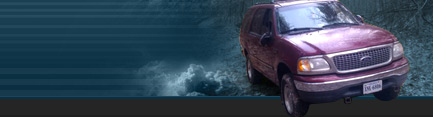jbanks
Full Access Members
Hi All. I responded to a thread in the Audio section with this info but I though someone here might find it useful.
I have a 1998 Navigator with a CD Changer and a cassette player in the dash.
I don't use the CD Changer and I am used to listening to music from my phone in the car.
I want an auxiliary input. But, I don't want to pay $70 for the PIE Aux Input.
The PIE Aux adapters basically trick the head unit into thinking there is a CD Changer attached, then they send the audio into the head unit on the CD changer audio wires.
I put a CD in my existing changer and let it play. You have to do this, because if the head unit doesn't think the CD changer is playing it won't keep it selected. There are some wires going from the changer to the head unit that are for "Audio Corporate Protocol". If the Changer is not reporting back to the head unit that it has a DISC and TRACK playing the head unit won't keep the changer selected and audio coming from it playing. The info I could find on ACP is that is works on a RS485 protocol at 9600 baud. CD Changer Protocols - Scroll to FORD ACP . I have a little electronics experience and it says you can use MAXIM MAX-481 low power RS485 transceiver to talk to it. With enough time I could probably pull this off but, I thought that was a little too complicated and I am fine keeping the CD Changer in place and just Hijacking the Audio Signal wires coming from the changer.
I cut the audio signal wires from the CD changer and wired in a jack to plug my own audio into. I didn't cut any of the other changer wires only the 4 audio signal in and out wires. All of these connections are made in the console where the changer is housed.
I am attaching a picture of what the connection(plug) to my changer looks like.
http://www.taurusclub.com/forum/atta...ger_pinout.jpg The only wires I cut were 1,2,7,8 .
I already had the changer loose and I cut up an audio cable that I already had. It was the type of cable that had a 3.5mm plug on one end and a red and white RCA plugs on the other. Like this 6-Ft. 1/8 Stereo to Dual Phono (RCA) Plug Y-cable : Y-Cables | RadioShack.com . I used this kind because I knew when I cut the Red and White connectors off I would have the center conductor and the outer shielding wire. I connected them like this:
Red Center Conductor to: Grey - CD Changer Right Signal In
Red Shield to: Orange/Black Stripe - CD Changer Right Signal Out
White Center Conductor to: Purple - CD Changer Left Signal In
White Shield to: Light Green/Red Strip - CD Changer Left Signal Out
I used crimp connectors because I wasn't sure If I would need to rearrange wires or splice everything back together(if it didn't work)
Since I already had the changer loose from my investigating what the plug looked like, it only took about 15 minutes and I was playing audio!
This type of modification could be done on any year model that has a CD Changer if you don't mind leaving the changer installed but not being able to use it. Alternatively. You could install a switch to allow you to change between the changer and the Auxiliary input. See the switch the guy in "This Thread" used.
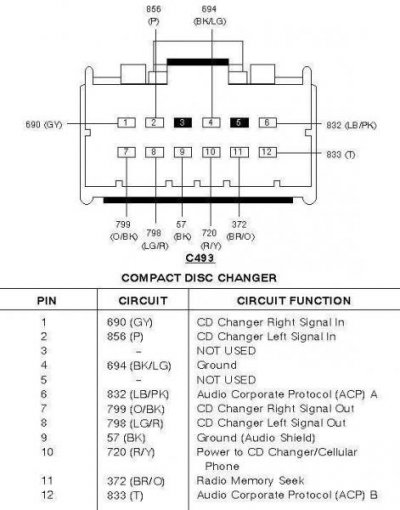
I have a 1998 Navigator with a CD Changer and a cassette player in the dash.
I don't use the CD Changer and I am used to listening to music from my phone in the car.
I want an auxiliary input. But, I don't want to pay $70 for the PIE Aux Input.
The PIE Aux adapters basically trick the head unit into thinking there is a CD Changer attached, then they send the audio into the head unit on the CD changer audio wires.
I put a CD in my existing changer and let it play. You have to do this, because if the head unit doesn't think the CD changer is playing it won't keep it selected. There are some wires going from the changer to the head unit that are for "Audio Corporate Protocol". If the Changer is not reporting back to the head unit that it has a DISC and TRACK playing the head unit won't keep the changer selected and audio coming from it playing. The info I could find on ACP is that is works on a RS485 protocol at 9600 baud. CD Changer Protocols - Scroll to FORD ACP . I have a little electronics experience and it says you can use MAXIM MAX-481 low power RS485 transceiver to talk to it. With enough time I could probably pull this off but, I thought that was a little too complicated and I am fine keeping the CD Changer in place and just Hijacking the Audio Signal wires coming from the changer.
I cut the audio signal wires from the CD changer and wired in a jack to plug my own audio into. I didn't cut any of the other changer wires only the 4 audio signal in and out wires. All of these connections are made in the console where the changer is housed.
I am attaching a picture of what the connection(plug) to my changer looks like.
http://www.taurusclub.com/forum/atta...ger_pinout.jpg The only wires I cut were 1,2,7,8 .
I already had the changer loose and I cut up an audio cable that I already had. It was the type of cable that had a 3.5mm plug on one end and a red and white RCA plugs on the other. Like this 6-Ft. 1/8 Stereo to Dual Phono (RCA) Plug Y-cable : Y-Cables | RadioShack.com . I used this kind because I knew when I cut the Red and White connectors off I would have the center conductor and the outer shielding wire. I connected them like this:
Red Center Conductor to: Grey - CD Changer Right Signal In
Red Shield to: Orange/Black Stripe - CD Changer Right Signal Out
White Center Conductor to: Purple - CD Changer Left Signal In
White Shield to: Light Green/Red Strip - CD Changer Left Signal Out
I used crimp connectors because I wasn't sure If I would need to rearrange wires or splice everything back together(if it didn't work)
Since I already had the changer loose from my investigating what the plug looked like, it only took about 15 minutes and I was playing audio!

This type of modification could be done on any year model that has a CD Changer if you don't mind leaving the changer installed but not being able to use it. Alternatively. You could install a switch to allow you to change between the changer and the Auxiliary input. See the switch the guy in "This Thread" used.
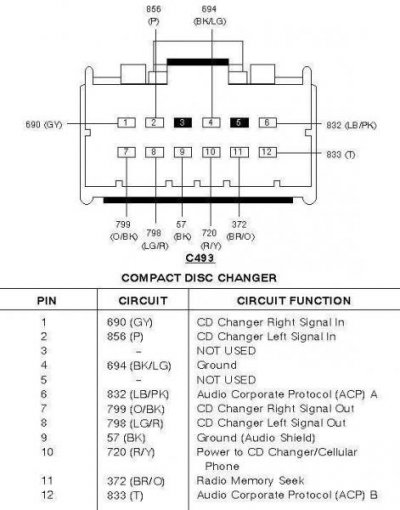
Last edited: