HILLY
Active Member
I just completed installing the Ford VSS+ module to my Expedition. My truck is rather base and plain for an XLT (200A), and thus it did not come with a remote start or security system. The remote start was my primary want and the security system was a secondary benefit. I was able to pick up the module from Fairway Ford (https://www.fairwayfordparts.net/oe...emote-start-uses-factory-flip-key-js7z19a361a) cheaper than most locations. This kit was relatively easy to install with some mechanical ability not requiring any tools at all over than snips to trim the excess zip tie off after securing. The downside to the kit was that it didn't have any installation instructions included with it. Just a pamphlet to instruct on how to remote start and quick features of the alarm.
Direct from Ford site:
PN: JS7Z19A361A
I had a couple of hits for going this route:
OEM plug and play - T-harness plugged into the factory harness with no fiasco.
OEM module - Ford quality and functionality. No trying to get an aftermarket kit to work going through harnesses cutting and splicing. It should just work.
Retain original RKE - No carrying extra FOBs. Existing key FOB now works by simply pressing the Lock-Unlock-Lock buttons within seconds. Optional extras can be added to the kit to improve functionality and range but necessitates adding extra FOBs.
The first thing I did was to start pulling the knee panel down. I figured this would be the best way to investigate my mounting options behind the IP. This wasn't as simple as I thought it would be. The clips along the left-hand side of the panel came out easily enough, but I soon found that the middle area was held in by bolts in an odd manner. However, this was all I needed in the end to scout out mounting locations near the OBD plug. I found a metal "ledge" right in the middle area where I could mount the module to.

I unclipped the harness from the backside of the OBD socket and then fitted the new T-harness into it. Plug the original harness into the other end of the T-harness. There is a third smaller lead and plug in this harness that now goes to the module. Plug that in.

From here I positioned the module to the ledge and used the provided zip ties in the kit to secure it using the mounting feet and holes in the metal bracket.

The positioning is also quite convenient as well. The module has a rotary knob on it to adjust the shock sensitivity. In this position, I can quite easily adjust it. It also allows future access to the additional plugs in the backside of it for adding status LED and extra long-range antenna (extra key FOB setup). There is also a black receptacle in the middle for the jumper cable in the kit. It is best to install this before mounting the module. Nothing hard, just easier to do. I didn't do it originally as I was coming across conflicting information among different chat boards - namely the F-150 group. I originally was under the impression that this harness would disable the VSS+ feature if I had it plugged in (if you had it from the factory). In this case, I needed this jumper to enable the remote start.
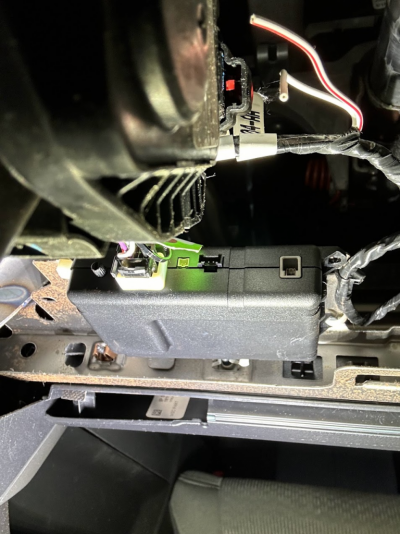
From here you do need to have access to FORScan. I intended to do a screen recording of this process, but as I was connecting, FS prompted me to update my license, and got sidetracked fixing that issue. There are plenty of YouTube videos on how to enable the functions required to make this work. The best one I found is https://youtu.be/nn2q4ianliQ?si=5dFGo4YOx2rmm1is
You will need to go into the BdyCM (Body Control Module) to enable:
Remote Start = Enable
Remote Start - Duration Initial Value = 15 minutes
Remote Starter Parking Lights = Enable
Write the changes. Cycle the ignition. Exit out of module configuration.
IPC (Instrument Panel Cluster) Module Configuration
Remote Start = Enable
Remote Start - Climate Settings = Enable
Remote Start - Rear Defrost = Enable
Write the changes. Cycle the ignition. Exit out of the module configuration.
There are other settings for the heated seats and steering wheel. If you have these features, now would be the time to enable them as well.
Back out of the FS menus and disconnect with the icon.
Do some tests with the truck to make sure all work.
Edit: I found instructions that seem to be the most relevant to our truck. Page 19 of the PDF file begins the relevant information, and on page 22 at the bottom, line 47 explains the jumper harness.
Direct from Ford site:
PN: JS7Z19A361A
I had a couple of hits for going this route:
OEM plug and play - T-harness plugged into the factory harness with no fiasco.
OEM module - Ford quality and functionality. No trying to get an aftermarket kit to work going through harnesses cutting and splicing. It should just work.
Retain original RKE - No carrying extra FOBs. Existing key FOB now works by simply pressing the Lock-Unlock-Lock buttons within seconds. Optional extras can be added to the kit to improve functionality and range but necessitates adding extra FOBs.
The first thing I did was to start pulling the knee panel down. I figured this would be the best way to investigate my mounting options behind the IP. This wasn't as simple as I thought it would be. The clips along the left-hand side of the panel came out easily enough, but I soon found that the middle area was held in by bolts in an odd manner. However, this was all I needed in the end to scout out mounting locations near the OBD plug. I found a metal "ledge" right in the middle area where I could mount the module to.

I unclipped the harness from the backside of the OBD socket and then fitted the new T-harness into it. Plug the original harness into the other end of the T-harness. There is a third smaller lead and plug in this harness that now goes to the module. Plug that in.

From here I positioned the module to the ledge and used the provided zip ties in the kit to secure it using the mounting feet and holes in the metal bracket.

The positioning is also quite convenient as well. The module has a rotary knob on it to adjust the shock sensitivity. In this position, I can quite easily adjust it. It also allows future access to the additional plugs in the backside of it for adding status LED and extra long-range antenna (extra key FOB setup). There is also a black receptacle in the middle for the jumper cable in the kit. It is best to install this before mounting the module. Nothing hard, just easier to do. I didn't do it originally as I was coming across conflicting information among different chat boards - namely the F-150 group. I originally was under the impression that this harness would disable the VSS+ feature if I had it plugged in (if you had it from the factory). In this case, I needed this jumper to enable the remote start.
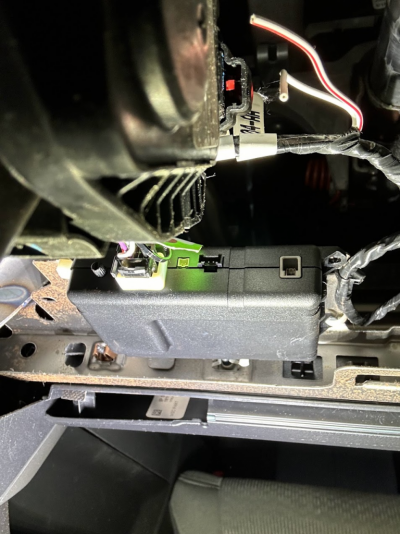
From here you do need to have access to FORScan. I intended to do a screen recording of this process, but as I was connecting, FS prompted me to update my license, and got sidetracked fixing that issue. There are plenty of YouTube videos on how to enable the functions required to make this work. The best one I found is https://youtu.be/nn2q4ianliQ?si=5dFGo4YOx2rmm1is
You will need to go into the BdyCM (Body Control Module) to enable:
Remote Start = Enable
Remote Start - Duration Initial Value = 15 minutes
Remote Starter Parking Lights = Enable
Write the changes. Cycle the ignition. Exit out of module configuration.
IPC (Instrument Panel Cluster) Module Configuration
Remote Start = Enable
Remote Start - Climate Settings = Enable
Remote Start - Rear Defrost = Enable
Write the changes. Cycle the ignition. Exit out of the module configuration.
There are other settings for the heated seats and steering wheel. If you have these features, now would be the time to enable them as well.
Back out of the FS menus and disconnect with the icon.
Do some tests with the truck to make sure all work.
Edit: I found instructions that seem to be the most relevant to our truck. Page 19 of the PDF file begins the relevant information, and on page 22 at the bottom, line 47 explains the jumper harness.
Last edited:

